
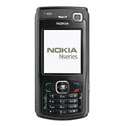
For a cheap Internet connection needed:
1. Computer (PC or laptop) 2. Hp that has a modem function (I use a Nokia N70 ME) 3. Hp connector to the computer (Bluetooth, recommended using the data cable DKU-2) 4. Nokia PC Suite version Indonesia (Driver CD or the latest version can be downloaded at http:// www.nokia.co.id/) 5. OS Windows XP SP2 + Internet browser (which is my favorite opera) 6. SIM Card Axis
Because there still exists axis promotion program for the use of data for Rp. 0,1/kb, if you use only 10 MB will be charged Rp. 1000. 1000. You can outsmart the quota limits by using 2 or 3 axis card. any change hp card or computer settings do not need to be changed. if you use 3 cards can mean a day using 30 MB. pretty cheap compared to using the internet cafe.
A. A. Setting Handphone N70 Setting Mobile N70
1. You must register your card by sms, Type "DATA NOKIA N70" send to 2288 (without the brackets), wait until you get a configuration message:
you will receive 3 messages if requested configuration type password 123456, save each message as the default configuration of your hp.
2. Make sure your hp configuration is correct, check the Menu -> Tools -> Settings -> access point:
the existing access point:
-AXIS
-AXISmms
-AXISstream (you do not need to change the default settings are there)
B. Setting Your Computer
1.Hp and connect your computer using the DKU-2 cable
2. Install Nokia PC Suite release until 6_86_9_3 nokia selesai.Driver your modem will be installed automatically)
3. Turn on the PC Suite you click Start -> Programs -> Nokia PC Suite -> Nokia PC Suite
4. After the Nokia PC Suite window opens, Click the button "Connect to the Internet"

5. in the dialog box click the One Touch Access Configuration button (key images)

6. Select Nokia N70 USB Modem, click the arrow button next

7. Choose your connection manually configure

8. In connection configuration type:
Access point: axis
User name: axis
Passcode: 123456

Click the check mark. Your computer configuration is complete. and ready to be connected with the server axis. 9. In the dialog box One touch acces. Click the arrow button two-way

10. Wait until verivikasi user name (user) and passcode (password). If it works to connect the connection icon will appear at the bottom right of the desktop

11.You can chat or surf with your browser (I use opera browser, you can use firefox or internet explorer)

If you have an application belun nokia PC suite Download here
No comments:
Post a Comment