If your computer conditions as above, there are several options:
1.make clean install
2. break by using the software
3. break with the boot disk and then delete the files manually asm
4. break into the safe mode (only works if the install adminnya password blank)
There are several ways to break into (hack) your Windows password,
1. Adminnya case blank password (when not installed in the password)
step over it:
a. Booting computer
b. Press the F8 will show the option Safe Mode, Safe Mode plih
c. When he appeared login page press Ctrl + Alt + Delete to do as much as 2 times to appear Administaror login box, fill the user with the Administrator, then enter the password up to you, click OK or Enter
d. Restart your computer, booting normally
e. Select / login as Administrator, if it does not appear press Ctrl + Alt + delete 2 times, after the login box appears enter your user: Administrator, then the password as I created in safe mode before, click OK, if no problems then can log into your windows , if not mean you have to log in using the software to hack, because when installed adminnya already protected.
2. The case administrator in the password, must diboobol with software or use a boot disk and then delete the files manually asm
In this discussion we will try to use Hirens BootCD
Working principle of this software is the administrator password reset your windows, so after reset the password in the password will be removed so you can log into your windows.
a.Prepare a CD Hiren's BootCD
b.Set the BIOS boot sequence to start from the CD ROOM / DVD ROOM
c. Hirens BootCD Insert the CD, then restart the computer
d. If successful then the boot process will start from the CD, will appear the following view:
Select the option no.3 "password and Registry tools ..." press enter
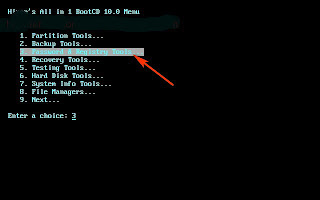
e. Select option no.1 "Active password changer ....." press enter
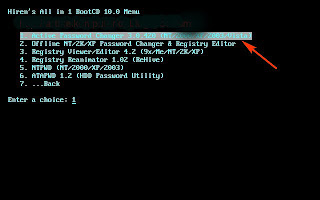
f.Select the option no. 2 "Search for MS SAM database ......" press enter
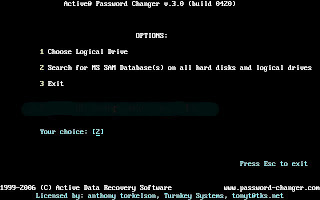
g. select the drive containing Windows is going on adminnya password reset, usually by default is on drive C or hd0, if the computer is more than one adanda Windows then navigate to the drive containing the windows
, Hit enter,
h. Choose your password that will give way, for example Administrator
If a message appears on successful password reset, then restart your computer, then boot normally then you have normsl windows again, without the admin password.
i. In the next dialog select the Clear This User Password (press the space bar to give an X in parentheses)
If a message appears on successful password reset,
Press the Esc (escape) to return to dos out of hirens CD
Restart your computer, then boot normally then you have normsl windows again, without the admin password.
Besides using hirens CD (commercial) then you can also use ophcrack (opensource / free), ophcrack maybe weakness could not find the password admin.
No comments:
Post a Comment