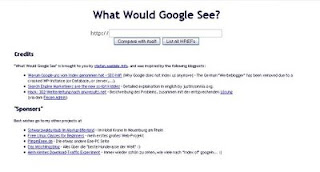
Eliminate steps heck:
1. Html script Backup your blog.
2. To remove this hack I use the site attendants who can tell us what in the heck, whatever the script into html disusupkan our blog. Immediately kunjugi site, the What Would Google See? You can type the text in search engines or click the link below wwgs.stots.de
3. Enter your blog URL address in the box that has been available www.fathara.co.cc example, can be www or without www.
Click the Compare with itself.
4. No longer will kemudia out the report. Under the heading Results for: If your blog good condition report will mention, for example, "Google sees 'www.fathara.co.cc' just like your browser does. Everything should be fine ". If it does not report results like this and there is a problem, this site will give details of what parts of your blog that got heck. You copy all the reports from the site and then paste it in notepad.
5. Once you know what the heck part, into the blogger layout or html script of your blog via the dashboard. Then go and look at the Footer section, because this part of the Hecker footer heck put it. In order not to experience or see an error to open early or original script of your blog, such as blogs have had additional modifications.
Then you compare it with the current script. If it looks when comparing no additional new script or html, and you do not feel add, delete scripts.
6. Once removed, make sure you save your changes.
7. After about 24 hours, a test you try again to enter your blog url on What Would Google See? If the results of the written report "Google sees 'yourname.blogspot.com' just like your browser does. Everything should be fine ", meaning the template or the html of your blog is free from heck.
8. If that does not affect our blogs the easiest step is to change our blog template with a new template.
No comments:
Post a Comment